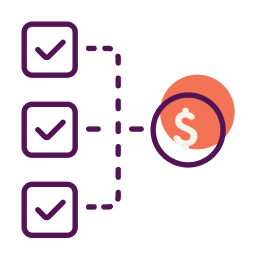Compare the best accounting software & services.
From streamlining day-to-day tasks like invoicing and payroll to avoiding costly mistakes by increasing bookkeeping accuracy, the right accounting software can be a gamechanger for your business. Get a clear picture of your overall finances so you’re ready for what’s next, like knowing when you need funding and how much.
The Best Accounting Software Available for 2024
We’ve compiled the best accounting software options for 2024 in one easy-to-compare list. Whether you’re looking for basic features or a fully-fledged suite, use our tools to quickly find the best accounting software for your specific needs.
We’ve considered the most important features for small business owners, like billing and invoicing, reporting, financial planning, taxes and payroll, and integrations with other tools you might already use.
Compare the Details
Everything you need to choose the best accounting software is laid out side by side below. Use our research to make the right decision fast.
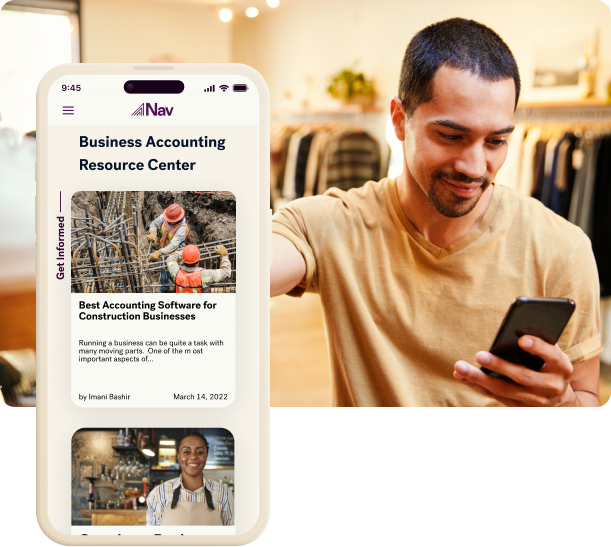
Get Expert Insights
Visit our resource center to get all your accounting software questions answered. Learn why accounting software is important, how to use it, which options are best for your industry, and more.
All the Best Options in One Place
Quickly compare options to grow your business and build a solid foundation, with personalized recommendations along the way.

What Is Accounting Software And How Does It Work?
Gerri Detweiler
Accounting software allows small business owners to record the financial transactions of their business for tax and accounting purposes. More importantly it can help you produce financial statements, cash flow insights and other tools to help you understand the financial health of your business.
Most accounting software today will let you import transactions from your business bank account and automate certain tasks. You’ll be able to create and track invoices, inventory and accounts receivable or payable. Many will offer additional services such as payroll and the ability to accept payments online (ACH or credit cards) from customers.
If your bookkeeping is up to date, you can produce financial statements to get insights into financial performance or to help your business qualify for small business loans.
Note that while we use the word “software” here most of these programs are cloud accounting programs which means there is no software to install on your computer, and you can access your accounts from anywhere. Mobile accounting apps can make it even easier to stay up-to-date.


Why Does Every Small Business Need Accounting Software?
It’s possible for a very small business with few expenses and little income to get by without accounting software. Tax preparation software may be sufficient to report business profit and loss on tax returns. And other tasks, like creating and tracking invoices, can be done manually.
But that creates extra work and you’re likely to make mistakes.
For the large majority of small businesses, accounting software will be essential to make sure revenues and expenses are tracked properly. Tax time will be a lot easier as well, whether you do it yourself or hire an accounting professional. The sooner you set up your accounting software, the easier it will be to track how your business is performing.
You can hire a bookkeeper or accountant to set up accounting software for you, but it’s smart to maintain control of the account so you can review information and retain the option to change accounting professionals if you choose.
Compare Accounting Solutions
An accounting software or service can help you avoid costly mistakes and get a clear picture of your overall finances. Use Nav to find the right accounting solution for your business.
6 Most Popular Small Business Accounting Softwares
There are many accounting software programs available, including some that are specialized to specific industries. Most small businesses, however, will be able to find a good solution from the following top 6 accounting softwares. The best small business accounting software is ultimately the one you use.
Quickbooks
Intuit Quickbooks is a popular accounting software program and it comes in several versions including Quickbooks Online, Quickbooks Self Employed and Quickbooks Online Advanced. You can also purchase additional products such as payroll, payments and time tracking.
While there can be a steeper learning curve, many accountants and bookkeepers use Quickbooks and the company can refer you to certified professionals who can help you set up your chart of accounts, complete your bookkeeping or provide other accounting services.
Pros
- Used by many accounting professionals
- Robust mobile app
- Wide range of accounting features and add-ons (may require upgrade)
Cons
- Can be challenging to set up
- Fees can add up with additional services or access
- Online sync not always reliable
Xero
Popular with very small businesses, Xero is an affordable accounting program with a robust mobile app.
Pros
- Pricing starts at just $12 a month
- Robust mobile app
- Quotes and invoicing, basic inventory management
- 24/7 online customer support
Cons
- Your accountant may not support
- Xero has limited features on their basic plan
- Limited phone support
*All information about Xero has been collected independently by Nav. This accounting program is not currently available through Nav. To see what options are available, please visit the Nav Accounting Software Marketplace.
Sage Accounting
Sage is one of the original accounting software programs and offers plans for very small businesses as well as growing and medium sized businesses. It’s based in the UK, and though it has many users in the US, there are times when it can be somewhat confusing for those users. Your accountant, on the other hand, may know and love Sage.
Pros
- Unlimited users
- Quotes and invoice tracking
- Integrates with Stripe for payments
Cons
- No integrated payroll
- Track time
- Interface/support for US businesses not as robust
FreshBooks
FreshBooks is known for its robust invoicing tools, but it’s also an affordable cloud double-entry accounting solution. It’s especially popular with freelancers and independent contractors, but can also be used by businesses with employees with the help of its added features such as a customizable chart of accounts.
Pros
- User-friendly interface and robust mobile app
- Estimates, proposals and invoices
- Time tracking and mileage tracking included
Cons
- Number of clients limited by plan
- Monthly fee for additional team members
- Limited functionality for growing businesses
Wave
Offering free invoicing and accounting has helped Wave stand out from the competition. Wave makes money with optional paid products: payroll, payment processing and advice. It’s easy to use and can be a solid option for startups and very small businesses.
Pros
- Free invoicing software
- Free unlimited income and expense tracking
- Free unlimited bank and credit card connections
Cons
- Limited functionality for growing businesses
- No time tracking
- No phone support for accounting
*All information about Wave has been collected independently by Nav. This accounting program is not currently available through Nav. To see what options are available, please visit the Nav Accounting Software Marketplace.
Zoho Books
Zoho Books is online accounting software with a strong focus on automation and workflow. It offers numerous pricing plans including a free level for businesses with $50,000 annual revenue or less. The free level is quite robust and includes tools such as automated payment reminders, online payments and bank reconciliation. Zoho Books can also integrate with Zoho CRM, a customer relation management system.
Pros
- Integrations with 50+ third-party apps
- Sales tax audit reports
- Generous number of invoices, even at free level
Cons
- Your accountant may not use Zoho Books
- Customer support is email only on free plan
- Plans cap out at 25 users
*All information about Zoho Books has been collected independently by Nav. This accounting program is not currently available through Nav. To see what options are available, please visit the Nav Accounting Software Marketplace.
Cheapest Small Business Accounting Software
The cheapest accounting softwares for small businesses are Wave or the Zoho Books free plan for businesses with less than $50,000 annual revenues. Both are free, unless you need to add paid services (such as payroll) or upgrade to a paid plan (in the case of Zoho Books).
Of the two, Zoho Book’s free plan offers more accounting tools and app integrations, but Wave doesn’t cap revenues for the free plan. While both are a good choice for some micro businesses and sole proprietors, growing businesses may discover they need a more robust solution.
It will be easier to move from Zoho Books free accounting plan to a paid version. If your business accounting needs become more sophisticated and you outgrow Wave, you may have to switch accounting software.
Easiest Small Business Accounting Software
Freshbooks, Wave and Zoho Books are all recognized for their ease of use. They have easy to use interfaces that make it simple for entrepreneurs (including new business owners) to get started.
If you are going to hire a bookkeeper or accounting professional to help you with bookkeeping or taxes, they will need to be familiar with the accounting software you use so be sure to talk to them about the solution that makes sense for your business. It’s also possible to hire a professional to help you set up your accounting software and provide basic training if you prefer to do your own bookkeeping.
Most Comprehensive Small Business Accounting Software
Quickbooks is probably the most comprehensive and scalable accounting solution for small businesses. It offers a variety of upgrades to provide the business with the solutions it needs as it grows.
Can You Use Excel for Bookkeeping?
If you have very simple and limited business income and expenses, if you are familiar with accounting principles, or if you are working with a bookkeeper who will enter your information into accounting software, then you may be able to work from Excel or Google Sheets.
For most small businesses, though, it’s wise to start with an accounting software program that will allow you to track your business’ financial activities and monitor your business financial health.
Accounting Software FAQs
Which software is best for accounting?
The best accounting software is the one you will use regularly. It will depend on the size of your business, the complexity of your accounting (inventory and payroll are more involved than a simple services business, for example.) If you plan to outsource your bookkeeping then you’ll want to use the software program your bookkeeper or accountant recommends to help minimize the likelihood of errors.
Most small business owners don’t have degrees in accounting and keeping accurate financial records is one of the tasks with which they struggle the most. Properly setting up your bookkeeping software from the beginning and committing to a regular schedule for updating and reviewing your business financial statements will go a long way toward helping you stay on top of the financial health of your business.What are the three types of accounting software?
Spreadsheets are often the simplest way to keep track of your business finances. If your business is very simple— you are an independent contractor without a lot of transactions, for example— this may provide the records you need to complete your tax returns using small business tax software.
Business accounting software includes a variety of software programs that can help a small business track their financial information and prepare information for tax filings. Some are fairly simple, while others may include add-ons like payroll or inventory management accounting. It may include cloud-based software (which maintains information online, accessible from multiple locations) or
Enterprise Resource Planning software allows larger businesses to manage the resources of their business. It will include accounting software but it may also include other functions such as inventory and procurement, project management and compliance.Is Microsoft Excel an accounting software?
Microsoft Excel is often used by smaller businesses to track and manage financial data for the business. It’s not designed specifically as accounting software, but it can be used to track financial information which can then be provided to a bookkeeper or CPA, or used to complete tax returns.
What is the easiest bookkeeping software?
Many small and newer businesses find Freshbooks especially easy to use. Quickbooks is used more widely but there is a learning curve if you plan to do your own bookkeeping.
Another easy solution is to work with a firm like Bench which allows you to let a professional take care of your bookkeeping so you can focus on your business.How does accounting software work?
Accounting software will either be cloud-based, which means you log in through a website or app to record transactions that are stored online, or as desktop software that you install on a computer. Most small business accounting software today is cloud-based, though some businesses may want to choose desktop accounting software for security reasons.
You’ll set up the software to fit the needs of your business, usually by creating what’s called a “chart of accounts” that correlate to types of transactions needed by the business.
Some programs allow you to directly import transactions from your bank account.What does small business accounting software do?
Accounting software allows you to record the financial transactions of your business and create financial reports. Many offer invoicing and reconciliation of accounts as standard features, and some offer other features such as payroll or automatic imports of bank or credit card transactions, often for a fee.
What are the benefits of accounting software?
There are many benefits to setting up and using an accounting software program:
– Save time by uploading transactions from your business credit card or business bank account (if available).
– Save money by monitoring expenses to identify unnecessary spending or overcharges.
– Simplify payroll, if that feature is needed and available.
– Get paid faster by automating invoicing and keeping track of accounts receivable.
– Take advantage of tax deductions by keeping track of expenses that may be tax-deductible.
– Monitor your business financial health by preparing financial statements and reports.
– Simplify tax time with accurate financial records.
– Get better small business loans with financial data that may help you qualify for financing.
Compare Accounting Solutions
An accounting software or service can help you avoid costly mistakes and get a clear picture of your overall finances. Use Nav to find the right accounting solution for your business.