Just as your business grows and changes, so do the tools you rely on to get things done. If you’ve decided it’s time to switch business bank accounts, here’s how to make it happen as seamlessly as possible.
How to Know When to Change Business Banks: A Checklist
There are plenty of reasons you may want or need to change your business bank account provider. The first is because you have no choice.
Your bank may be acquired and no longer offer business bank accounts, or it may simply get out of that line of business. In early 2021, for example, Azlo stopped offering business checking accounts and in mid-2022 Brex announced it would no longer offer services to many of its small business customers. When this happens, you’ll have no choice but to find another bank.
However, there are also times when your bank account is no longer a good fit. And when that happens, you may want to change banks. Here are several reasons this may happen:
Fees: Are fees eating away at profitability? Can you find a low or no-fee bank instead?
Location: Has your business moved to a state not served by your bank? Do you need a bank locally anymore or would an online bank be a better fit?
Mobile friendly: Does your bank make it easy to do business from anywhere, including with mobile deposits? Do you need free ATM access in more locations?
Customer service: Are you able to get help when you need it?
Business needs: Have your business needs changed? Perhaps you’re growing more rapidly than you expected, or you’re facing unexpected cash flow challenges and your current account is no longer a fit.
Whatever the reason, finding and opening a new business bank account can help you build a more financially healthy business.
What to Look for in a New Business Bank Account
When searching for a new business bank account, your first consideration is probably convenience. At least that’s what most business owners said in Nav’s 2018 Business Banking Survey. That survey revealed that nearly half of business owners opened an account with the bank they use for personal banking, and nearly as many cited location as a primary reason for choosing the bank they did.
However, a convenient financial institution doesn’t always land you the best bank account, as we’ll explain here.
The second reason business owners chose their current business bank was because of cost, according to that survey. Fees can add up quickly, and smaller businesses in particular will feel the impact of fees more acutely.
Finally, perks were the third most popular reason for choosing their current bank. Whether it’s a high APY savings account, integrations with other financial apps, free invoicing or any other number of extra perks, business owners may want a bank that offers a wider range of benefits to meet their needs.
Top Business Checking Account Features All Small Businesses Need
A business bank account is an essential part of your small business financial toolkit. So you’ll want to find one that’s a good fit now, as well as one you can grow with if that’s your goal.
Here are 3 top features to consider:
Affordable fees. For some small business owners, a checking account with low or no monthly fees may be ideal. Others may maintain high enough balances to avoid fees, or may even be willing to pay a little more provided the benefits outweigh the cost. Your threshold will be different than that of other businesses, but be sure to understand fees from the beginning.
Consider: Minimum balance requirements to avoid monthly payment fees, overdraft fees, ATM fees, cash deposit fees, wire transfer fees.
Convenience. As mentioned, many business owners choose a business bank for convenience. Fortunately today there are many online banking options that mean you don’t have to be tied to a local bank for your business checking. With mobile banking, ATMs and other deposit networks, it can be easy for many small businesses to do business to access banking services completely online if you find that bank is a better fit.
Consider: Mobile app, mobile deposit, ATM network, customer service availability, location of physical branches (if needed).
Integrations and Insights. Some business owners want their business bank account to help them understand their business finances. They are looking for integration with their accounting software, for example, or for account management features such as sub accounts they can use to make sure they’ve set aside funds for taxes or periodic expenses.
Consider: Welcome bonus for new accounts, business debit card and/or business credit card, virtual account numbers, accounting software integration, sub accounts, APY on deposits.
Pros and Cons of Switching to a New Business Checking Account
Pros
- Save money on fees
- Earn higher APY on balances
- Get new features
- More convenient access
Cons
- Takes time and effort
- Lose access to current account info
- Requires updating payment info
- Can overdraft if not organized
How to Switch Business Bank Accounts
Changing business bank accounts may seem like a hassle. But with some careful planning you should be able to switch effectively. In the long run, it will be worth it.
At the most basic level, there are three steps:
- Open your new account and put money into it.
- Close your old account and remove any remaining funds.
- Make sure any payments or deposits set up with your old account are switched to the new one.
Within those steps there are details you won’t want to miss so let’s go through those next.
Step By Step Instructions for Transferring Bank Accounts
Here’s how to make the switch to your new account, step-by-step. Keep in mind that some banks offer a current account switch service or switch kit to make it easy to change banks.
1. Open Your New Account
Pick your new bank. Here you’ll identify where you want to have your new business bank account. (See our picks for best business checking below.)
TIP: Startups who are opening a business account for a new LLC, Corporation or other formal business entity will likely need a corporate resolution to open the account.
Apply for the new account. You’ll need to apply to the account, either in person if it’s a local bank, or online if it’s not. (Your local bank may also offer the option of opening your new account online.)
Typically, to open a new business checking account you’ll need to provide proof of your personal identity including a driver’s license or passport, as well as your Social Security number. (This information is needed to comply with federal banking laws.) You’ll also need to provide information about your business, which may include your articles of organization, EIN, business licenses or other details depending on the bank’s requirements.
Resource: What Do I Need to Open a Business Checking Account?
Fund the new account. You will put in the money needed to open the new account. If funds are tight, choose a bank with no or low minimum balance required. (You’ll still need to put some amount of money in the account to get started.)
2. Close Your Old Account
Stop using your old bank account. You want time for any outstanding checks to clear, payments to process or ACH invoices in process to be paid.
Before you close your account make sure you have records of all transactions! This is essential for accounting purposes.
Download all your statements and, if necessary, make sure transactions have been synced in your accounting software. Typically when you close a bank account you’ll lose online access to your account. If you normally get paper statements and you’ve saved them in a safe place, or if you regularly download statements and keep a backup, you’re fine. If not, back them all up first.
Also don’t forget to record documentation of all your most recent transactions (after the last statement was created) before you close it.
Remove remaining funds. You may be able to initiate an external transfer online to move most or all of your funds to your new account. A wire transfer may be more expensive, but it may be another option. If not your bank may give you a cashier’s check with the remaining funds and you can deposit that in your new account. Whichever method you choose, make sure you’ve kept a record of these transactions for accounting purposes. Missing money is a headache for bookkeepers and accountants.
Unless your current bank account is changing and won’t be available, you may want to make this transition over a period of a few weeks or even a month or more. Leave enough money in your account to cover any pre scheduled transactions, and to set up new payment methods as described in the next step.
Your bank will likely require you to fill out a form to officially close the account. Keep a copy for your records.
3. Switch Payment Accounts
Chances are you’ve given out your business bank account number or your business debit card number for online deposits from customers or clients or you’ve used your business bank account number or your business debit card number for online payments to vendors, suppliers, taxing authorities etc . You will need to update this information with your clients or customers, as well as suppliers and vendors.
Review your statements for recurring payments and direct debits or for automatic deposits. These transactions may include:
- Business loan payments
- Automatic credit card payments
- Automatic payments for service providers
- Payroll or tax withdrawals
- Direct deposits from vendors or suppliers
- Bill payments set up on auto pay through your debit card
Don’t overlook this step! You don’t want payments to your business to go to your old bank, and you don’t want to miss payments you owe to others as they can affect your business credit.
Best Business Checking Accounts for Small Businesses
Nav makes it easy to find a new business checking account. Consider these top picks:

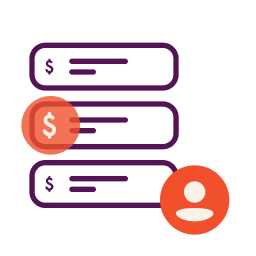
I am having a hard time connecting my novo account with Nav.
Please reach out to Nav’s customer support team for help with issues related to your Nav account: support@nav.com.