Advertiser & Editorial Disclosure
Shopify is a leading shopping and ecommerce platform, and Shop Pay makes it even easier for small business owners to sell their products and services.
Here’s how Shop Pay works and how to decide if it’s right for your small business.
What is Shop Pay?
Shop Pay makes it easy and fast for customers to buy items on your Shopify store or on Shop. They are able to save their email address, credit cards, shipping and billing information and use that when they shop at any store that participates.
This can increase customer conversion rates and satisfaction.
If you’re trying to understand how Shop Pay Works, compare it to the world’s largest retailer. If you’ve ever shopped on Amazon, you know how easy the check out process is. Your customer details, including billing and shipping addresses, and payment accounts, are all saved and it just takes a few clicks to make a purchase.
Shop Pay brings a similar experience to customers who shop with merchants who offer it.
In addition to speeding up the check out process, and increasing customer satisfaction, it also offers optional support for local delivery, if that’s something your business offers.
It also brings a high level of security to the checkout experience, as customer’s shipping and billing information is securely stored on Shopify’s PCI compliant servers. That’s one less thing for you to worry about as a small business owner.
Shopify Payments vs Shop Pay
Shopify Payments is a service powered by Stripe that allows businesses to accept payments from customers by credit card without having to get a separate merchant services account.
If you use Shopify Payments, you’ll get Shop Pay for free.
If you choose not to use Shopify Payments and you want to accept credit cards, you’ll need to sign up with a third-party payment processing company, and then link that account to your Shopify account.
Perhaps the easiest way to understand the difference between the two is that Shopify Payments is what allows you as a merchant to accept credit cards and other types of payments from customers directly through Shopify, while Shop Pay is the interface that allows your customers to quickly and easily make purchases in your store and others.
Shop Pay can “lift conversion by as much as 50% compared to guest checkout, outpacing other accelerated checkouts by at least 10%,” according to a research study by a Big Three global management consulting company, sponsored by Shopify. It found that “the mere presence of Shop Pay…”can increase lower funnel conversion by 5%.”
Cart abandonment is a big problem for many ecommerce retailers, and Shopify Pay can help reduce that with a more seamless checkout process.
How Shop Pay Is Used
If you’re a seller using Shopify Payments or another merchant processing service, and you meet Shopify’s eligibility requirements, you can enable Shop Pay.
Shopify merchants in the US (and 22 other countries) can use Shopify Payments to accept Visa, Mastercard, American Express, Discover, and Diners Club credit cards and debit cards. It also supports other payment methods such as Apple Pay, Google Pay, and, of course, Shop Pay.
It works on both mobile and desktop.
Shop Pay comes with:
- Shopify Protect to help protect merchants against fraudulent chargebacks.
- Shop Pay Installments, it’s integrated Buy Now Pay Later solution.
- Shop App so customers can save their information and check out quickly.
- Sign In With Shop which offers your customers one-tap check out.
If you already use Shopify payments, it’s easy to activate Shop Pay.
If you prefer to use a different payment processor, you can also activate Shop Pay for third-party payment gateways, so your customers can use Shop Pay on your online store, Facebook, and Instagram.
Setting up a Shop Pay account is simple. If you already use Shopify Payments, from your Shopify admin page, go to Settings and then to Payments.
Then follow these instructions from Shopify:
- In the Shopify Payments section, click Manage.
- In the Shop Pay section, check Shop Pay.
- Click Save.
If you use a third-party gateway, follow these instructions. From your Shopify admin page, go to Settings and then to Payments.
Then follow these instructions from Shopify:
- In the Third-party payment providers section, click Manage.
- In the Shop Pay section, check Enable Shop Pay.
- Click Save.
- In the Shop Pay section, click Complete set up.
- Enter the required details about your online store and banking information, and then click Save.
Instructions for signing up on an iPhone or Android can be found here.
Once you’ve set up Shop Pay, you can use the checkout editor to customize the appearance and functionality of your checkout page separate from your theme editor. This feature is only available to certain merchants on the Shopify Plus plan.
Once you start making sales, you’ll get paid for those sales—minus fees. In the US, you’ll usually get paid in 2-5 business days. You’ll want to make sure you have set up your payment information (bank account) to get paid and completed verification activities. If you don’t do that within 21 days, any payments customers have made will be refunded.
How Shop Pay Works for Customers
When a customer opts to check out using Shop Pay, they will see a review order page. If they are using the Shop app, they will be able to verify their purchase through the app. If they aren’t using the app, they will be prompted to verify their purchase by entering a 6-digit code received by sms text or email, or a Shop passkey.
When your customer returns, they can verify their information to check out quickly.
Shop Pay Installments
Buy Now Pay Later plans have become popular with shoppers. You can activate Shop Pay Installments, which provides your customers with a Buy Now Pay Later solution from And if you sell in store, you can activate Shop Pay Installments for Shopify POS.
Shop Pay Installments allows customers to pay for purchase between $50 and $17,500 over time. Customers can choose between the following installment payment options at checkout:
- Four, biweekly, interest-free payments, for orders from $50 to $999.99. (Choosing this option does not affect the customer’s credit score unless they make late payments.)
- Monthly payments for orders from $150 to $17,500 USD. Interest is charged with an APR of 10 to 36%, and customers must pay balances three, six, or twelve months depending on the purchase amount.
Eligible merchants can use Shop Pay Installments premium package, which offers customers interest-free payments for up to 12 months, or monthly installments with interest for up to 24 months on orders between $50 and $17,500.
Pros and Cons of Using Shop Pay
If you have an online business and use Shopify, the pros of using Shopify Payments with Shop Pay are likely to outweigh the cons.
Pros
Easy to implement and activate, especially if you already use Shopify Payments. But even if you don’t, it’s easy to implement.
Make it easier for customers to buy. Increase conversions and reduce abandoned carts for customers who use Shop Pay to store their card information.
Provide multiple checkout options. Support multiple payment options including personal and business credit cards, debit cards and more.
Cons
Fees can add up. If you use a third-party processor, rather than Shopify Payments, you’ll pay merchant fees plus Shopify’s fees can get pricey.
Alternative Shopify-Integrated Payment Providers
If you use Shopify, you can choose from a variety of payment providers. Shopify supports both direct providers (which means customers can check out on your site) or external providers (which means they check out on an external check out page).
They include well-known providers like JP Morgan Chase, Affirm, Amazon Pay and Klarna. You can see the full list of providers Shopify supports here.
Chase Payment Solutions℠
Other popular alternatives to Shop Pay include Amazon Pay, for customers who have Amazon accounts, or PayPal Checkout.
Nav’s Verdict
Shopify is a popular option for business owners looking for an ecommerce or integrated ecommerce and retail solution. Shop Pay makes it easy for customers to check out, which can increase conversions and sales.
Business owners who use Shopify should consider activating Shop Pay. Ecommerce store owners who do not use Shopify may also want to consider Shop Pay to increase sales.
This article was originally written on February 16, 2024.


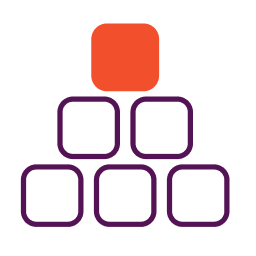
Have at it! We'd love to hear from you and encourage a lively discussion among our users. Please help us keep our site clean and protect yourself. Refrain from posting overtly promotional content, and avoid disclosing personal information such as bank account or phone numbers.
Reviews Disclosure: The responses below are not provided or commissioned by the credit card, financing and service companies that appear on this site. Responses have not been reviewed, approved or otherwise endorsed by the credit card, financing and service companies and it is not their responsibility to ensure all posts and/or questions are answered.